- Stock: In Stock
- Brand: XNENPOW
- Model: moti-DC
- Weight: 0.25kg
- SKU: moti-DC
- UPC: moti-DC
- MPN: moti-DC
Available Options
Features:
1: use remote to control motor forward and reverse, press button A, motor will work forward, Digtal tube display motor work countdown, when countdown to 0s, motor stops,(you can set motor work time from 0s to 60s) .
2: Digital tube will display hours and minutes under normal circumstances, if the external power supply is disconnected, the clock will be supplied by the standby power to save persistent of time ,and the parameters you set will not be lost.
3: have timer function for hour and week. The minimum unit of timing is minute with four timing points.(such as : 8:00 motor rotate for 60s and stopped, 12:00 motor reverse for 30s, 13:00 motor ratates 60s and stopped, 16:00 motor reverse for 30s). Each timing point can be set motor forwards or reverse. There are some decriptions for the motor working time. You can only set 2 timing point for the week timing , you can set if the timing is valid or not from Monday to Friday, and if timing is valid from Saturaday to Sunday.
4: Motor work time – you can set 0s~60s working time.
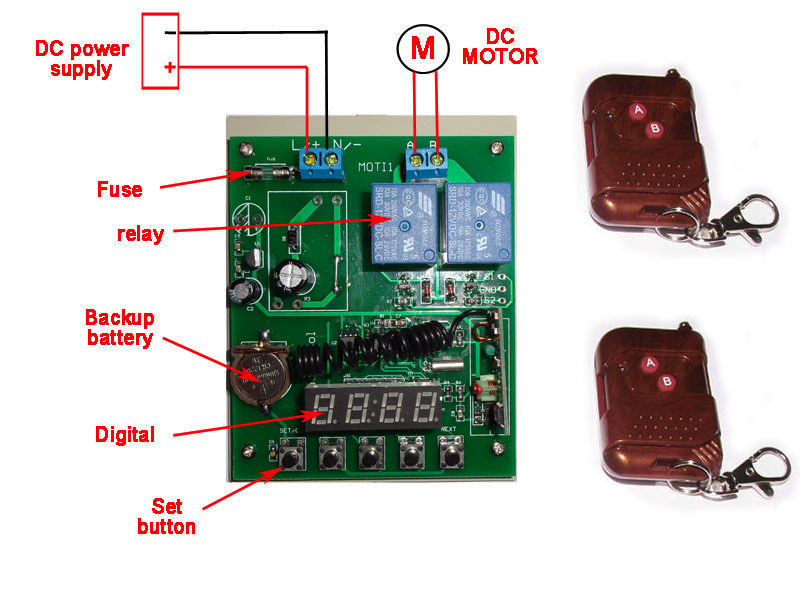
Description:
1. Operating Voltage:12V. (we can also provide DC09V or DC24V,please contact us if you need.)
2. Maximum load current: 10amp.
Setting steps:
3. set local time, week.
4. learn remote code(learning was already done before we shipped out, you can also learn by yourself again).
5. use remote to control motor.
6. use timer to set time, week to control motor ( you can set the working time of the motor).
set local time : press button “SET”, display “8888”, then press “NEXT”, display time(if display “12:00”) ,press “NEXT”, show ”12”, you can press “ADD” or “SUB ” to set hour. Then press NEXT show “_ _00”,you can press “ADD” or “SUB” to set minutes. Press NEXT show “_ _00”, you can press “ADD” or “SUB” to set week (01 =Monday,02=Tuesday,….07=Sunday), press NEXT or OUT to quit settings. (You can press button OUT to exit at any time).
Learn remote code: each remote has its own code, so each unit of receiver will not interfere with each other.
Press button “SET” show “8888”, then press and hold on “Timer/RF” until it shows ”RF” ,you can release. Then you can press any button of the remote, it will show “RF_O”, this means you learn remote code successfully. If it shows “RF_F” ,it means you failed, pls check if the inside battery of remote is out of power or low power, then reset after troubleshooting.
Notice: when it shows “RF”, you have only 5s to learn remote code, after 5s,, it will quit to set automatically.
Use remote to control motor: must learn remote code successfully.
Press button “A” of the remote, motor will work forward. Digtal tube display motor work countdown, when countdown to 0s, motor stops, digital tube display clock.
Press button “B” of the remote, motor will work reverse, Digtal tube display motor work countdown, when countdown to 0s, motor stops, digital tube display clock.
Use timer to set time and week:
Press “SET”, it will show “8888”, then press “Timer/RF”, it will show “CCCC”, you will enter the timer setting.
Press “NEXT” show “C1_n”, here 1 means timer 1, n means close the timer 1.you can press “ADD” or “SUB” to set “C1_F”(Motor work forward) or to set “C1_R” (Motor work reverse).
Press “NEXT” to show time of the timer 1, press NEXT again to show hour, then press “ADD” or “SUB” to set hour. Then press “NEXT” again to show minutes, press “ADD” or “SUB to set minutes.
Press “NEXT” to show “C2_n”, 2 means timer 2, n means close the timer 2. You can press “ADD” or “SUB” to set “C2_F (Motor work forward) “or to set“C2_R (Motor work reverse).”
Press “NEXT” to show time of the timer 2 press NEXT again to show hour, then press “ADD” or “SUB” to set hour. Then press “NEXT” again to show minutes, press “ADD” or “SUB to set minutes.
……you can set 4 timers according to above steps.
After you finished to set timer 4, press “NEXT”, it will show “15ON”, that means the timer from Monday to Friday is effective. You can also press “ADD” or “SUB” to set the timer invalid or effective (15OF-invalid, 15ON-effective).
Press “NEXT” it will show “67ON”, this means the timer from SATURTADY to SUNDAY is effective. You can also press “ADD” or “SUB” to set the timer invalid or effective (67OF-invalid, 67ON-effective).
During your settings, you can also press “OUT” to quit settings.
Set motor working time:
After setting week timing, press NEXT, display motor working time, you can set 0s~60s by pressing”ADD”or”SUB”.
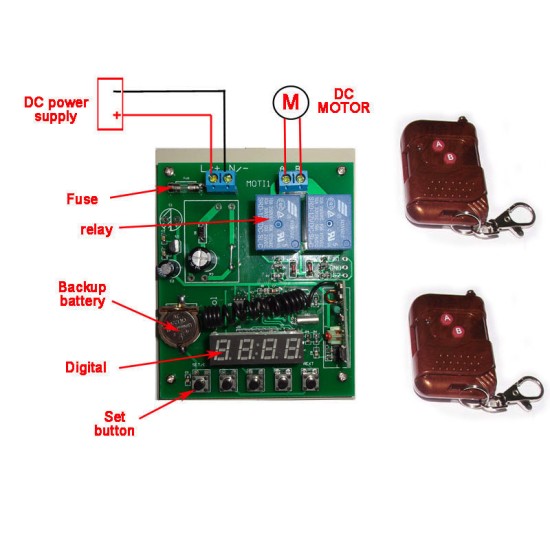







-250x250.jpg)
-250x250h.jpg)

-250x250.jpg)
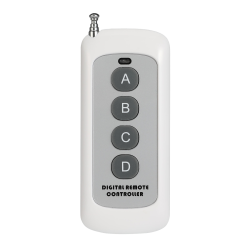

-250x250.jpg)
